What is Quicken Online Backup?
Quicken Online Backup is an easy and secure way to back up your Quicken Classic data files online for any situation, including hardware failure. You can automatically enable Online Backup to create and save your backup files, or manually enable it with one click.
Do I need a Quicken Classic Subscription to get Online Backup?
Yes. You must have an active Quicken Classic Subscription to purchase Quicken Online Backup. You can also purchase both of them at the same time.
Note: To access Online Backup, Quicken for Windows needs to be on version R59.6 or later. Quicken for Mac needs to be on version 7.9.1 or later.
How much does it cost?
Quicken Online Backup is $1.99 per month (billed annually). When you purchase Online Backup, your subscription will be prorated to match the expiration date of your Quicken Classic Subscription.
How do I purchase it?
To get started,
What if I purchased Quicken Online Backup, but I don't see it in my Quicken Classic program?
Quicken for Mac: Close Quicken and reopen it. This will activate the Online Backup features.
Quicken for Windows: You will need to go to Help > Manage Your Subscription > Check Membership Status to enable the Online Backup service.
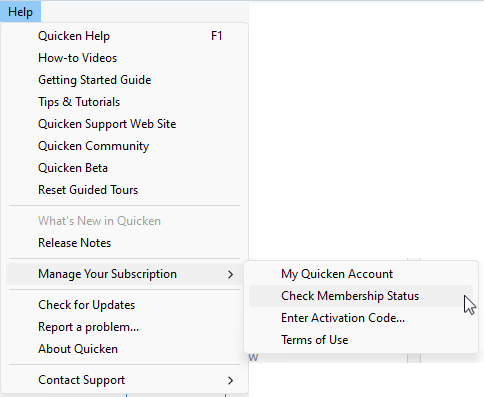
How can we help?
✖Still need help? Contact Us
How do I cancel Quicken Online Backup?
To cancel your Quicken Online Backup subscription, please
To cancel your Quicken Online Backup auto-renewal, head over to the
What happens if I cancel?
You will lose access to the backups you have stored in Quicken Online Backup. We recommend downloading the backup files you have stored online before cancelling.
Important: You will have a 90-day grace period if your Online Backup subscription expires on its own (and auto-renewal has been disabled). During this period, you can still access, restore, and download your backup files, but Quicken will not create new ones.
Is there limit to the size of the files I can store in Quicken Online Backup?
The size limit is 5GB per file.
How many files can be stored in Quicken Online Backup?
You can store up to 10 backups of all your Quicken data files. After 10, saving a new backup will delete the oldest one. You can lock up to nine backups to keep them from being deleted.
For more information,
Is Quicken Online Backup available for Quicken Canada?
Online Backup is not currently available for the Canadian version of Quicken Classic.
Can I restore a Quicken Online Backup Windows file on a Mac (and vice versa)?
Unfortunately, at this time a Quicken Online Backup file created in Windows cannot be restored using Quicken Online Backup on Mac, and vice versa. Quicken Online Backup files can only be restored using the same operating system they were created on.
How do I use it?
For instructions on how create, manage, and restore files, check out the Quicken Online Backup help article:
Quicken for Windows,
click here .Quicken for Mac,
click here .
