How to Update Quicken
1. Select the Quicken menu > Check for updates
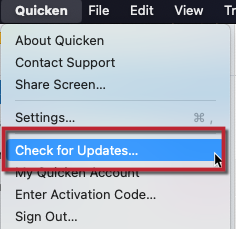
How can we help?
✖Still need help? Contact Us
2. If an update is available for your software, you'll be presented with the ability to download and install the update.
3. If your software is already up-to-date, we'll let you know (and which version you're running).
Latest Release: Version 8.1 & 8.1.1 (2/2025 & 3/2025)
Sidebar
IMPROVED - You can now resize the Separate Accounts section in the sidebar, offering more control over how you view and organize your accounts
Investments
NEW - An Account filter has been added to the Capital Gain Estimator, allowing you to display securities by specific account (available in Deluxe, Premier, and Business & Personal subscriptions)
Zillow integration (available in the US for Premier and Business & Personal subscriptions)
IMPROVED - The status of the property account linked to Zillow is now displayed in the Connection Status window
IMPROVED - A blue dot next to Real Estate accounts now indicates that the account has received a price update
Business & Personal
NEW - The new Invoices card on the Business dashboard provides quick access to invoice status, including totals for Open, Overdue, and Paid invoices
NEW - You can now use the View Activity feature for an invoice, which displays a log of relevant actions and dates to help you quickly track its progress
NEW - You can now easily import and export Clients information in Quicken, streamlining your client management process
NEW - Added a Void Invoice feature, which lets you cancel invoices while preserving their records for tracking purposes
NEW - You can now create a new category directly from the Create/Edit Product or Service window, simplifying the process of adding and organizing items
NEW - You can now view the related invoice when deleting an in-use Billable Expense transaction from the register
NEW - A Deposit Funds button has been added to Undeposited Funds accounts, making fund transfers easier
IMPROVED - The invoice status now appears directly on the invoice, making it easy to see its current state (e.g., Draft, Open)
IMPROVED - Invoice number(s) related to Client Payment transaction are now displayed in the Accounts Receivable register for better tracking
IMPROVED - The Cash Flow report is now calculated using the indirect method, providing a more comprehensive view of cash flow
IMPROVED - Users can now enter non-numeric values in the Invoice # field, offering more flexibility in invoice management
IMPROVED - The Totals line on the Accounts Receivable Aging report now displays the sum for each column, making it easier to review outstanding balances
IMPROVED - Added a Memo field in the Issue Refund window
IMPROVED - Client column is now available on drill down detail reports, allowing for more financial insights and better client tracking
Other
IMPROVED - Updated settings for 2025 IRS tax brackets, mileage rates, and quarterly Business Estimated Tax due dates
NEW - Added a new item to the Q menu (main window) and Quicken menu (menu bar) for quick access to information about Quicken LifeHub
IMPROVED - Updated the financial institution (FI) search in the Add Account flow to prioritize popular financial institutions, displaying them at the top of the search results
8.1.1 Bug Fixes and Improvements
IMPROVED - Improved tracking of investment account values for accounts that previously displayed zero balances
IMPROVED - Added date filter on the invoice dashboard card to provide more flexibility in reporting payments received
FIXED - Fixed a bug where clicking the paperclip icon on a transaction in the register no longer displayed the attachment pop-up
FIXED - Fixed a bug that could cause some investment accounts to display no holdings after updating accounts
Previous Releases (2024)
Version 8.0 & 8.0.1 (1/2025)
Business & Personal
NEW - Added ability to invoice clients, receive payments, manage sales tax, issue client credits and refunds, and more
IMPROVED - Added business address and logo to Business details
Import and Export
IMPROVED - Support added for Lending Loans export/import between Quicken Windows and Quicken Mac
Security Detail
IMPROVED - Allow sorting transaction history by any column
Capital Gains Estimator
IMPROVED - Now able to update the sell price of a lot
IMPROVED - Added a new column to show Account security belongs to
IMPROVED - Added ability to display securities by symbol or name
Other Changes
FIXED - Squashed over 30 pesky bugs
Current macOS Requirements
ANNOUNCEMENT - Quicken v8.0 requires macOS 12 or later
8.0.1 Bug Fixes and Improvements
IMPROVED - Added a toolbar to the Invoices and Clients views under the Business tab, enabling quick access to common invoicing actions
FIXED - Fixed a crash that could occur when importing a Quicken for Windows file
FIXED - Fixed a crash that could occur when recording a transaction
FIXED - Fixed a bug where an errant checkbox could appear when editing a transaction
Version 7.10 & 7.10.1 (10/2024 & 11/2024)
Online Backup
NEW - Automatically backup your financial data and Quicken will keep it safe in case of hardware failure or other emergencies (available in v7.9.1 or later releases as a separate subscription)
Investments
NEW - The new Capital Gain Estimator lets you create a stock sales scenario that works for you with an estimate of your net proceeds and tax implications
IMPROVED - Enhancements have been made to the Security Detail feature
Zillow Integration
NEW - Use automatic Zillow updates to keep your property estimated market values current (only available in the Premier and Business & Personal tiers). For instructions,
click here
Loans
NEW - Export your Loan Payment Schedule (amortization) to a .csv file
Future macOS Requirements
ANNOUNCEMENT - 7.10 is the last release with support for macOS 11. For more information,
click here
7.10.1 Bug Fixes and Enhancements
IMPROVED - We have made Capital Gains Estimator improvements and fixed bugs
FIXED - We addressed a number of issues with Zillow® property value updates
Version 7.9 & 7.9.1 (8/2024 & 9/2024)
Accounts
NEW - You can now add and view attachments on accounts
Bills & Income
NEW - You can now choose a default action for a scheduled transaction in Bills & Income
IMPROVED - Added the Memo column to Bills & Income > Income tab
Investments
NEW - Added Security Detail view that displays information about a security including graph, price history, purchase history, and more
Bug Fixes and Improvements
IMPROVED - Register printouts now include starting and ending balance
FIXED - Fixed a bug that could, in some cases, prevent the Market Value in investment accounts from updating after manually updating a security price
FIXED - Fixed a bug that could cause duplicate securities to be added to the watchlist
FIXED - Fixed bugs that prevented Volume and Opening Price values from being stored
FIXED - Fixed bugs that could cause the Update Accounts progress indicator to prematurely report that the update completed, or in some cases caused the indicator to continue spinning after an update had completed
7.9.1 Fixes
FIXED - Fixed a layout bug in printed reports
FIXED - Bug fixes and improvements in Security Detail and Account Attachments
FIXED - Fixed a bug where a .QXF file exported from Quicken Mac could fail to import into Quicken Windows due to an OL-220 error
Version 7.8, 7.8.1, & 7.8.2 (6/2024 & 7/2024)
Investments
NEW - Added a Watchlist which allows you to monitor specific securities for potential trading or investing opportunities (available in Premier and Business & Personal subscriptions)
Reports
NEW - You can now create folders to organize your custom reports more efficiently
Loans
NEW - You can now create a Loan to Others to track received payments and income interest for a loan you have made to another person or a business
Fixes
FIXED - Fixed an issue where an edited transaction was not scrolled back into view when saving
FIXED - Fixed an issue where the search field was cleared when switching between tabs in the Payees & Rules window
7.8.1 Fixes
FIXED - Fixed a crash that could occur when adding a security to Watchlist
FIXED - Fixed a bug that prevented long category names from displaying in Transaction reports
7.8.2 Fixes
FIXED - Fixed a 7.8.0 issue that caused Quicken to save more backups than specified in Settings > Backup
FIXED - Fixed a bug that prevented some Watchlist view settings from being saved
Version 7.7 & 7.7.1 (4/2024 & 5/2024)
Accounts
IMPROVED - You can more easily toggle between balance types (Today, Online, and Projected) in the Sidebar customization menu.
IMPROVED - We‘ve streamlined the progress indicator in the Sidebar while updating accounts.
NEW - Move Transaction and Match Transaction have been added to the right-click and Transaction menus.
NEW - Home Dashboard can now be customized by changing the currency.
Bills & Income
IMPROVED - You can now set Projected Balance view to 2, 3, 5, and 10 years in the future.
Reports
NEW - Reports can be customized by Memo field and Reconciliation Status.
Investments
IMPROVED - The Name field now remains visible when scrolling in
Portfolio View.
Business & Personal
NEW - You can now export mileage tracking records to .CSV.
NEW - Business Dashboard can now be customized to hide/show cards and change currency.
7.7.1 Fixes
FIXED - Fixed a crash that could occur when downloading transactions or syncing on Intel-based Macs.
Version 7.6 & 7.6.1 (3/2024)
Lists
IMPROVED - In Tags and Categories lists, you can now hide/show, see the number of uses, and run a report for each used item.
Investments
IMPROVED - We have updated the layout of the Schedule 3 - Capital Gains and Losses report to more closely match the Canadian tax reporting requirements.
Dashboard
IMPROVED - You can now customize Home Dashboard cards to edit card names and choose which accounts are reflected in each card.
IMPROVED - Spending by Category cards now show as many categories as will fit when the card changes size.
Business & Personal
IMPROVED - Mileage Trips now have the option to show starting and ending columns.
NEW - You can now import Business Entity information using QXF Export from (US) Quicken Windows Release R55 or later.
Other Improvements
IMPROVED
- Improved performance when updating accounts in files with many renaming rules.
IMPROVED - Now find backup settings on a new Backup tab in the Settings window.
7.6.1 Fixes
FIXED - Fixed a problem where account filter pop-ups in existing files could show the wrong setting in 7.6.0; for example, the Investing register could be set to All Savings Accounts and no data would be shown.
FIXED - The connection status of hidden accounts is now correctly reported.
Version 7.5, 7.5.1, & 7.5.2 (1/2024)
Reports
IMPROVED - The Tax Schedule report has been updated.
IMPROVED - Ability to export TXF data from any tax report, providing greater flexibility and control over the data you choose to export.
IMPROVED - Added a new, standalone Canadian Schedule 3 report.
Home Dashboard
IMPROVED - Improved graph on the Income & Expense card.
IMPROVED - The Net Worth card graph now displays more accurately when you select a date range containing only one data point.
Bills & Income
IMPROVED - Updated Projected Balance graph with improved inspection and date range selection.
IMPROVED - Control the Projected Balance graph display with a new “Y-axis starts at zero” checkbox.
IMPROVED - Improved the Projected Balance graph appearance when the Projected Balance view settings do not include any future-dated transactions.
IMPROVED - You can now delete Bank Bill Pay/Intra-bank transfer transactions.
Quicken Mac Business & Personal
NEW - Added a “Rate per mile” column to the Mileage tab so it is easy to see the ”per mile” rate that has been used to calculate potential mileage tax deduction.
NEW - A new Schedule F tax report is now available for US customers with a farm business.
NEW - You can now mark a business as Closed.
7.5.1 Fixes
FIXED - Added .txf export option to Schedule D reports.
FIXED - We now remember the “Y-axis starts at zero” state on the
Bills & Income > Projected Balances
tab.
7.5.2 Fixes
FIXED - Fixed a bug in TXF export for the Schedule B report.
FIXED - Resolved an issue where register date filters might occasionally yield inaccurate results.
Previous Releases (2023 and older)
For older release notes,
