Overview
You may receive the following error when attempting to make a payment using Quick Pay in Quicken Bill Manager:
"Your payment was canceled because [biller name] has locked access to your account. You may need to go to the [biller name] website to correct any issues with your account."
Cause
Something has caused the biller to lock your online account. This could happen for a variety of reasons, including multiple failed payment attempts, or the account requiring authentication.
To resolve this issue
You will need to go to the biller’s website and enter your username and password to unlock your online account.
If you have recently changed your login credentials at the biller's website, you will also need to update your biller login information in Quicken.
To do this:
- Go to the Bills & Income tab.
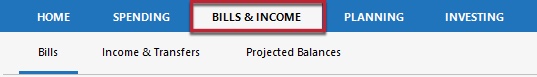
- Select the gear icon.
![]()
- From the menu, select Manage Online billers.
- Find your biller and select Edit Password.
After you have updated your biller with your new online credentials, you can resubmit your payment.
