Overview
This error message occurs when information is entered into a field in a format other than the required format during the account setup.
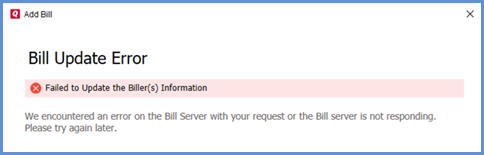
To resolve this issue
- Select Try Again to reenter the fields.
- Make sure that you use the same formatting as suggested in the examples.

- If you receive the same error, select Start Over.

- Add the account again (verifying all formatting is as suggested in the examples).
- Open Quicken.
- Select the Bills & Income Tab > Bills.
- Select + (plus sign) > Online Bill.
Article ID: GEN99924
