Overview
This error normally occurs when your online account has been inactive for some time, or the user name recently changed.
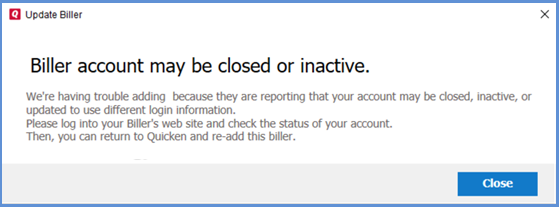
To resolve this issue
- Log in to your biller’s website and verify an amount due is present.
- After successfully logging in to your biller's site, try to re-add the biller.
- Open Quicken.
- Select the Bills Tab > Online Bills.
- Look through the biller list to see if you can Try again.
- If the biller isn’t present, select + Add New Biller.
- Entering the same credentials and security questions (if applicable) in Quicken as you did on the biller site.
If the issue persists, Contact Support for assistance.
Note: You may need to wait 2-3 business days from when the bill is present on the biller's site, compared to when it is visible in Quicken.
Article ID: GEN99920
