 Windows
Windows Mac
MacOverview
You can store up to 10 backups of each of your files. After 10, saving a new backup will delete the oldest one. You can lock up to nine backups to keep them from being deleted.
To lock and unlock files
1. Go to File > View/Restore Backups. You can also go to the cloud icon at the top of the window and select View/Restore Backups.
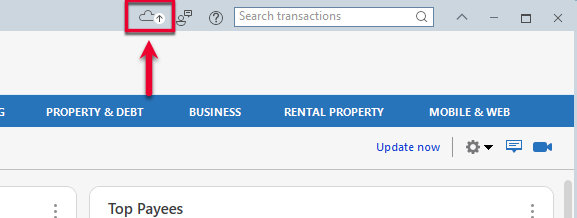
How can we help?
✖Still need help? Contact Us
2. Choose the individual Quicken data file (if you have more than one) by name using the Choose a file to view backups menu.
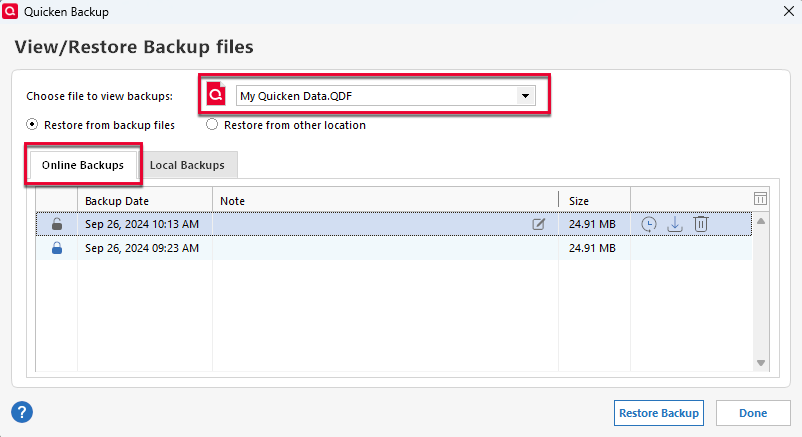
How can we help?
✖Still need help? Contact Us
Note: Ensure the Online Backups tab is selected.
3. You can then view the list of backups of the selected data file.
To lock a backup, click the lock icon to the left of the backup file.
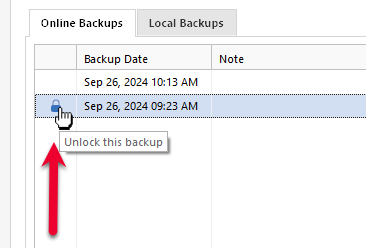
How can we help?
✖Still need help? Contact Us
To delete an online backup, click the the trash icon to the right of the backup file.
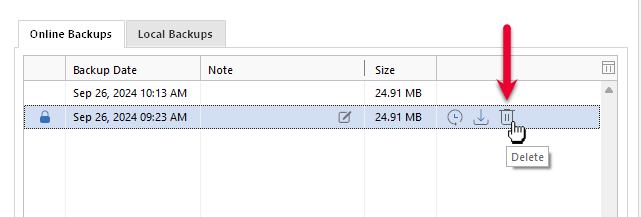
How can we help?
✖Still need help? Contact Us
If you'd like to download a backup (store a local copy) before deleting it from Online Backup, click the the Download icon to the right of the backup file.
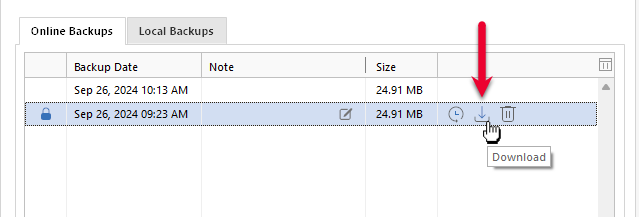
How can we help?
✖Still need help? Contact Us
Overview
You can store up to 10 backups of each of your files. After 10, saving a new backup will delete the oldest one. You can lock up to nine backups to keep them from being deleted.
To lock and unlock files
1. Go to File > View/Restore Backups.
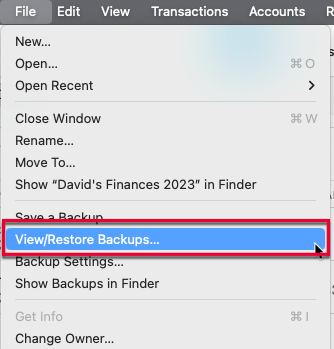
How can we help?
✖Still need help? Contact Us
You can also access the View/Restore Backups screen by clicking the Online Backups icon in the upper-right corner.
How can we help?
✖Still need help? Contact Us
2. Choose the individual Quicken data file (if you have more than one) by name using the Choose a file to view online backups menu.
3. You can then view the list of backups of the selected data file.
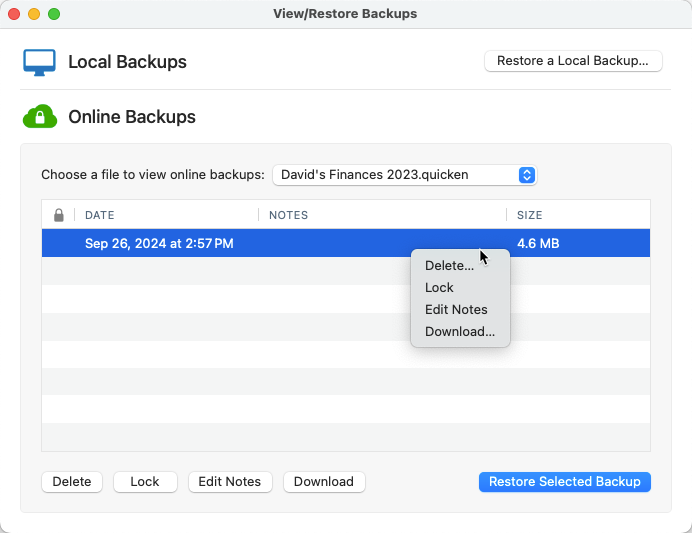
How can we help?
✖Still need help? Contact Us
To lock a backup, right-click or control-click the individual backup file and select Lock Backup.
To delete an online backup, right-click or control-click the individual file and select Delete Backup.
If you'd like to download a backup (store a local copy) before deleting it from Online Backup, right-click or control-click the individual backup file and select Download Backup.
