Before you begin
When receiving an OFX 16503 error, we recommend to first check the Quicken Community for alerts on widespread issues or bank outages.
If there are no alerts in the Community, wait 24 hours and try updating your account the next business day. If the problem persists, continue with the information below.
Overview
Updating transactions involves Quicken requesting information from your bank and the bank responding with valid information. These errors indicate Quicken did not receive the expected response from the bank.
Cause(s):
- A temporary server issue
- Online services are activated incorrectly
- Incorrect or outdated login credentials
Note: You may be able to successfully sign in to your bank's website, but still receive the error in Quicken, due to the issue with the bank's server that Quicken uses to connect.
Instructions
If you have not yet signed up for the bill payment service provided by your financial institution, but have enabled that service in Quicken, you will get this error. Make sure that your account settings in Quicken match the services currently provided by your financial institution. To do so:
- Open the register for the affected account.
- Click the Settings button in the bottom right corner.
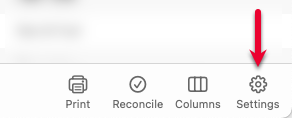
- In the Account Settings screen, click Bill Pay.
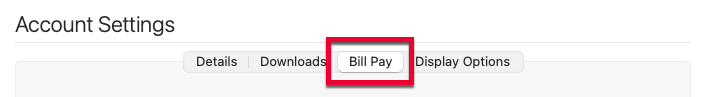
- In the Bill Pay tab, review if the Bank Bill Pay status is set to On. If you don't have Bill Pay enabled with your bank, but the status in Quicken is On, you will need to turn it off.
If the issue persists
If the issue is not resolved after following the steps above, you will need to contact your financial institution to resolve this issue. Quicken does not have access to the financial institution's servers to correct the problem. This may require you ask to speak with an online services specialist that handles transaction download issues at the financial institution. If your financial institution states they can't assist, an escalation with the financial institution may be necessary.
