Overview
You may receive the following message when attempting to update your account transactions in Quicken:
"CC-505 - Quicken is unable to update your account. This may be due to a temporary server issue or a communication error. Please try again."
-or-
You may receive the following message when attempting to add a financial account in Quicken:
"CC-505 - Quicken can't add this account because the [financial institution's] website is temporarily unavailable. Please try again in a few hours. Thank you for your patience!"
Note: You may be able to log into the bank's website successfully and still receive this error in Quicken. This is because the error is caused by an issue on the bank's servers (typically a block placed by the bank) that Quicken uses to download transactions.
Vanguard, Vanguard Ascensus, and Fidelity Investments Customers: These institutions all limit connectivity during market hours for two-hour blocks. If you encounter this error when trying to update your accounts with these institutions, it's recommended that you try updating them again after waiting two hours.
First, wait one business day
This error message is typically caused by a temporary issue on your bank's servers. You can try updating again in a few hours or the next business day.
Second, if waiting one day does not resolve the issue
Try refreshing your online account information:
1. From your account register, select the Actions gear icon at the very top right of your register (Ctrl + Shift + N).
2. Select Update Now.
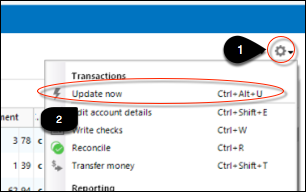
How can we help?
✖Still need help? Contact Us
3. Follow the on-screen instructions to complete the update.
4. Repeat these steps for each financial institution experiencing this error.
If the issue persists
Try the steps above again the next business day. If the problem continues for over 48 hours contact
