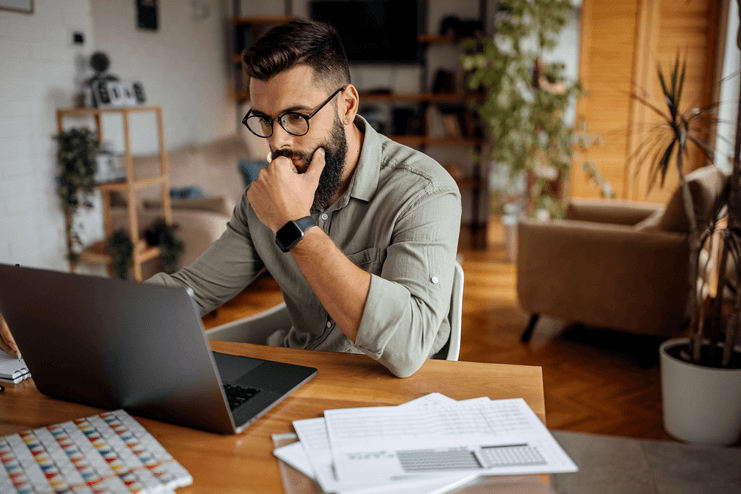Step-by-Step Guide to Recording Transactions in a Journal
One of the keys to a successful business is having accurate financial records. The foundation of your business depends on it. Understanding how to record transactions in a journal is not just an important accounting task: it’s a skill that helps you manage your finances with confidence.
In accounting, journal entries document every transaction in your business, ensuring that nothing slips through the cracks. By keeping your books up to date, you’ll set yourself up to monitor cash flow, track expenses, and protect your company’s financial health.
This is your step-by-step guide to mastering the art and science of journal entries. It lays out the double-entry accounting system, explains debit and credit, and walks you step by step through the process of creating clear and accurate journal entries.
Make your small business accounting easier with Quicken.
Get started →
Understanding journal entries
Journal entries form the basis of your financial accountability. Using the double-entry bookkeeping method, you’ll record every financial action twice: once as a debit and once as a credit.
This approach ensures an organized record that reflects the core accounting equation:
Assets = Liabilities + Equity
What makes up a journal entry?
- Date: Marks when the transaction occurred.
- Description: Provides details about what the transaction involves.
- Reference number: Assigns a unique identifier for tracking purposes.
The double-entry accounting system
This is a method that makes sure every financial transaction is recorded in at least two different accounts, maintaining the accounting equation’s balance: Assets = Liabilities + Equity.
Here’s how it connects to the general journal and ledger:
All transactions are posted in the journal in chronological order:
- Every entry is recorded as a debit in one account.
- A corresponding credit is made in another account.
These transactions are then posted to the ledger, grouped by account:
- The entries from the journal are then posted to the general ledger, where all credits and debits are tallied.
Debits and credits explained
T-accounts, also known as ledger accounts, are representations of individual accounts that are important for recording and visualizing debits and credits. Each T-account resembles the letter “T” when it’s drawn on paper and records the changes of a particular ledger account.
For every financial transaction there are two sides to consider: a debit entry and a credit entry.
Here’s a simplified guide to their relationship:
- Assets and expense accounts:
- Increase with a debit entry (left side of the T-account)
- Decrease with a credit entry (right side of the T-account)
- Liabilities, equity, and revenue accounts:
- Increase with a credit entry (right side of the T-account)
- Decrease with a debit entry (left side of the T-account)
Overview of account types
In accounting, all business transactions are recorded in specific types of accounts. Each account type is important because it categorizes every financial activity of a business.
There are five essential account types:
- Asset accounts: These include resources owned by the company that have value, such as cash, inventory, and equipment. Assets are expected to provide future benefits to the business and help to build the financial foundation of the company.
- Liability accounts: These record what the company owes to others — debts and obligations like loans, accounts payable, and mortgages.
- Equity accounts: Reflect the owner’s claims to the business resources after liabilities are paid off. This includes the owner’s capital, retained earnings, and stock.
- Revenue accounts: These are accounts related to the income the business earns from sales, services, or both.
- Expense accounts: These represent the money spent or costs incurred in a company’s effort to generate revenue. This can range from utility bills to office supply expenses.
These accounts form the backbone of a company’s financial statements, impacting business decisions and financial health assessments.
Keep in mind that employing short and precise bookkeeping in these accounts is not just a regulatory requirement — it’s a way to keep a clear financial picture, promoting informed decision-making and long-term business success.
Get the insights you need to make smart decisions with Quicken.
Get started →
The process of creating a journal entry
By recording each business transaction, you set up your business financials for success and transparency. Recorded transactions provide the details you need for all financial reporting and analysis.
Let’s walk through the steps of accurately documenting your company’s fiscal activities.
Step 1: Gather relevant documentation
Every financial transaction has a supporting document or digital record that serves as proof — be it a sales receipt, invoice, bank statement, or payroll record. Your first step should be to collect these documents and put them in a safe place.
Step 2: Analyze the transaction
With your documentation at the ready, you should then analyze the nature of the transaction. You’ll need to identify which accounts are affected and determine whether those accounts should be debited or credited.
Step 3: Record the debit and credit
Enter the transaction into the journal by posting the appropriate debit and credit amounts to the correct accounts. Remember the basic rules: assets and expenses are increased by debits and decreased by credits, while liabilities, equity, and revenues go the opposite way.
Step 4: Include a description of the transaction
For each journal entry, include a clear and concise description of the transaction. This practice ties the numbers back to the business activity, creating a path back to the source. It’s practical and aids in future reviews or audits in which you may need to explain the nature of each transaction.
Examples of common journal entries
Below are common types of journal entries that you might encounter:
- Sales: When a company makes a sale, it records a debit entry in the Accounts Receivable account and a credit entry in the Revenue account. This reflects the increase in receivables and sales revenue accordingly.
- Purchases: For purchases, especially on credit, the purchase or expense account is debited and Accounts Payable is credited, indicating an incurred expense and a liability to pay in the future.
- Cash receipts: Upon receiving cash, the Cash account is debited, reflecting the increase in the asset. The corresponding credit entry could be to Accounts Receivable, for example, signaling that an open account has been settled.
- Payment of expenses: When an expense is paid, like an office supply purchase, it entails a debit entry in the expense account and a credit to Cash or Accounts Payable, decreasing the cash or liability, respectively.
Common mistakes to avoid
In bookkeeping, small errors can turn into urgent financial issues. One common problem is mixing up the debit and credit columns. Always remember — the debit side increases assets and expenses, and the credit side increases liabilities, equity, and revenue.
Another frequent issue is choosing not to record smaller transactions. No matter how small an expense or transaction may seem, every penny must be accounted for. Overlooking the occasional office supply purchase or minor cash receipt will skew your financial statements.
Data entry errors can also plague even the most attentive bookkeeper. Always double-check your entries and validate them against source documents, like receipts or invoices. It’s important to avoid making assumptions about transactions — if something is unclear, seek clarification before committing to the record.
See how Quicken helps you avoid manual data entry errors.
Get started →
Tips for accurate recordkeeping
To hone your bookkeeping proficiency and maintain precise records, consider these tips:
- Stay organized by keeping documentation in order and categorizing transactions as you go. Modern accounting software like Quicken can be invaluable in managing and automating this process.
- Take the time to understand the nature of each transaction. Does it involve accounts payable, receivables, asset accounts, or expense accounts? You’ll need to fully understand the transaction to make sure you’re recording it correctly.
- Embrace the power of technology. Use accounting software like Quicken to prevent manual errors and streamline the recording process. Features like automatic calculations and syncing with bank records can be lifesavers.
- Regularly schedule internal audits to ensure entries are complete and conform to accounting standards. This practice can also detect problems that might suggest errors or misconduct.
- Invest in training. Being familiar with current accounting principles and software features can make a significant difference in the quality of your bookkeeping.
By ensuring these best practices, you can sidestep common mistakes and keep your finances in order.
Professional-level journal management is not just about compliance: it’s about gaining control over your business’s financial health and making informed decisions that foster stable growth.
The role of accounting software
Accounting software like Quicken Classic Business & Personal makes the task of manual journal entry in bookkeeping much easier and more efficient. By automating key aspects of the accounting cycle, it plays a pivotal role in recording financial transactions quickly and accurately.
Key features:
- Chronological order: Transactions are automatically dated, keeping records organized.
- Reference numbers: Each entry is tagged with a unique identifier, simplifying future audits and reviews.
- Automatic syncing: The software can connect to financial institutions such as banks and credit cards to import transaction data automatically, avoiding the possibility of errors introduced during manual data entry.
- Automatic calculations: The software computes totals, reducing the risk of calculation errors.
Quicken integrates financial accounting processes, from accounts payable and receivable to automated financial statements. It simplifies complex tasks such as reconciling expense accounts, tracking receipts, and ensuring the accuracy of financial reports.
It also ensures adherence to the double-entry accounting method, maintaining the integrity of the accounting equation — a keystone of accurate financial reporting.
Maintaining up-to-date financial records
Accurate financial records are the bedrock of sound business management. These records influence how businesses track payables and receivables, manage cash flow, and measure financial performance.
Maintaining up-to-date financial records involves tracking and documenting all your financial transactions to ensure the accuracy of your accounting data. The records should clearly reflect your business’s financial health and support the preparation of financial statements, which are vital for informed decision-making.
Whether you use traditional ledger books or modern software, the principle remains the same: updated and accurate financial records are the backbone of your business’s financial integrity.
Keep your business records up to date automatically with Quicken.
Get started →
Quicken has made the material on this blog available for informational purposes only. Use of this website constitutes agreement to our Terms of Use and Privacy Policy. Quicken does not offer advisory or brokerage services, does not recommend the purchase or sale of any particular securities or other investments, and does not offer tax advice. For any such advice, please consult a professional.
About the Author
Charles Renwick
Charles Renwick is a Chartered Financial Analyst (CFA) and Certified Public Accountant (CPA). He is the author of the best-selling book, All the Presidents’ Taxes, the founding member of the accounting firm CMR Associates, and an accomplished corporate executive.
Charles previously worked for Ernst & Young and Novelis Aluminum. A Magna Cum Laude graduate of the University of Georgia, he holds degrees in accounting, economics, and political science. For three years, as a student, Charles worked for US Congressman John Barrow as a Congressional Staffer. Charles is also a member of multiple community organizations and serves on the State and Local Tax (SALT) Committee and the Forensic, Litigation & Valuation Services Committee for the Louisiana Society of CPAs.
He and his wife, Lauren, live in Covington, Louisiana, where he enjoys playing tennis, watching his kids play youth sports, and reading and writing about history, politics, and taxes.