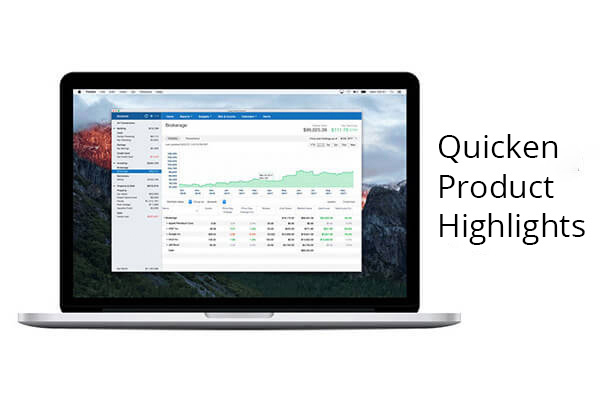Quicken Product Highlights June 2021
Revamped Product Help (Windows)
Over the past few months, the Quicken team has been making long-overdue updates to our documentation. We have improved the way Quicken’s product help is delivered, as well as making improvements to the content. While we will continue to make improvements to our help systems, we’re excited about how far we’ve come.
For years, Quicken’s help documentation has been delivered through what is known as a CHM file, a help format that dates back to the earliest versions of Windows. That help delivery method has been out of date for some time, and we are thrilled to be moving to a new system that offers many delivery advantages.
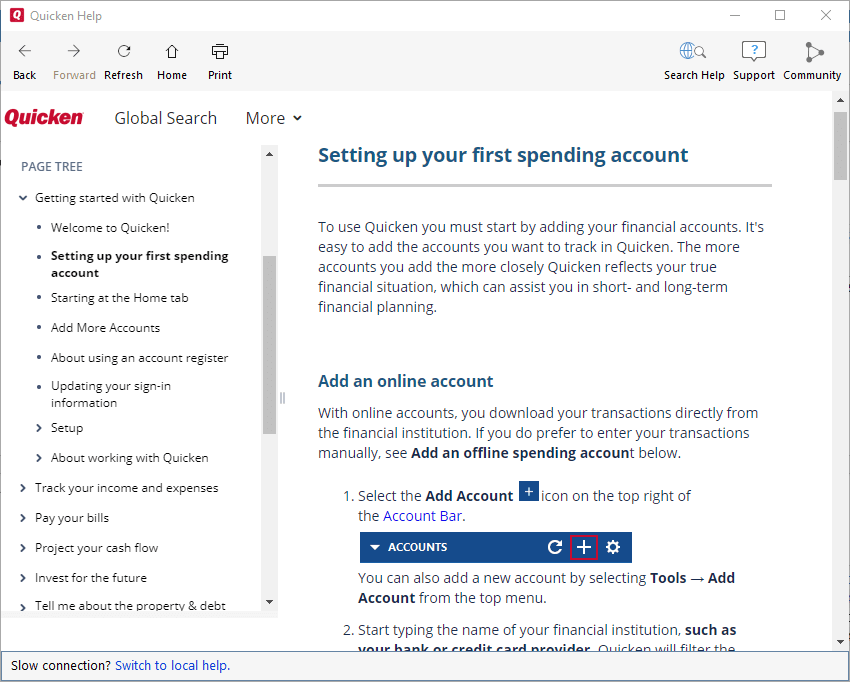
First and foremost, the new help system is available on the web. While you’ll still be able to access it through Quicken, and you can still use the F1 key to get context-sensitive help, you can also search online for answers. You can access the Quicken for Windows help site directly or through the product.
Because Quicken help is now available online, we’ve also been able to integrate it into Quicken’s new Global Search. Global Search gives you access to all of Quicken’s assistive content. This includes Product Help, Support Articles, Community discussions, and Videos.
Beyond just moving help online, we’ve also worked to improve the content. One of the advantages of having our content online is that we no longer must wait for a new product release to update the help. We can now respond to and fix issues much more quickly. We’ve also been able to add a feedback tool. At the bottom of each page, you can now give the content a thumbs-up or a thumbs-down. This will help us identify pages people are unhappy with and make improvements, as well as help us see what content people are most passionate about and engaged with.
Our work with the product help is far from over. One of our primary goals is to remove outdated references and redundancies so that the help is streamlined and easier to navigate. We will also be adding more visuals and links to other resources, now that the product help is a part of the larger Quicken online environment. We look forward to continuing to improve your overall product experience.
Revamped Product Help (Mac)
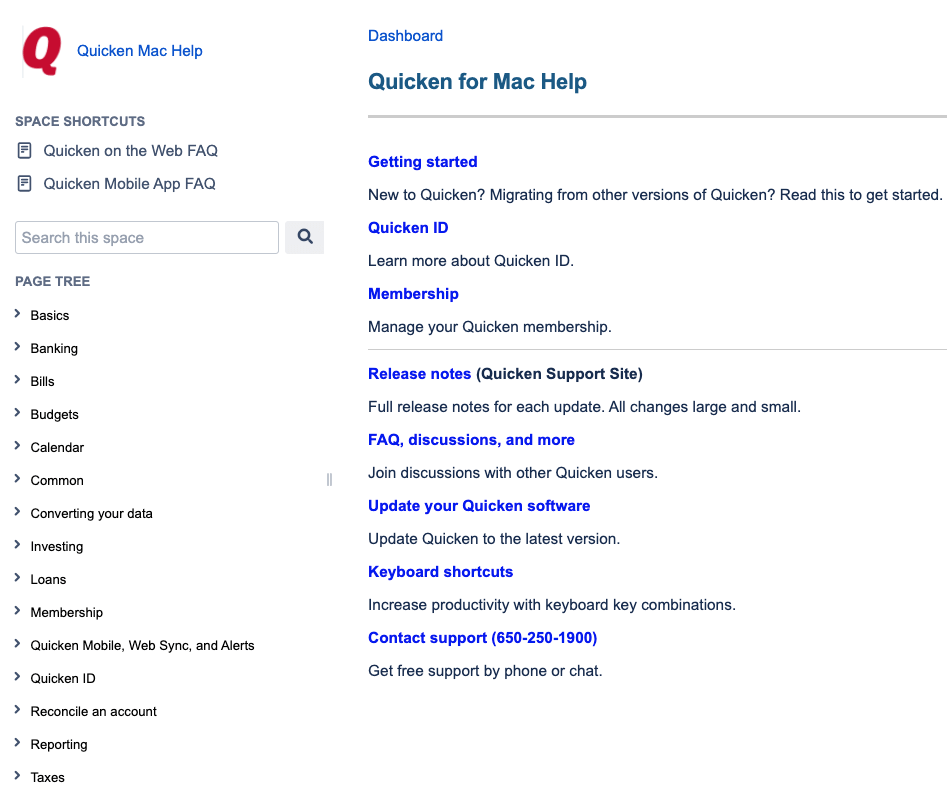
We wanted to let you know about some improvements we’ve been making to our help system. We have recently moved to a new online delivery method that offers many delivery advantages.
First and foremost, the new help system is available on the web. While you’ll still be able to access it through Quicken, and you can still use the same help commands in Quicken that you always have, you can also search online for answers. You can access the Quicken for Mac help site directly or through the product.
Because Quicken help is now available online, we’ve also been able to integrate it into Quicken’s new Global Search. Global Search gives you access to all of Quicken’s assistive content. This includes Product Help, Support Articles, Community discussions, and Videos.
Beyond just moving help online, we’ve also worked to improve the content. One of the advantages of having our content online is that we no longer must wait for a new product release to update the help. We can now respond to and fix issues much more quickly. We’ve also been able to add a feedback tool. At the bottom of each page, you can now give the content a thumbs-up or a thumbs-down. This will help us identify pages people are unhappy with and make improvements, as well as help us see what content people are most passionate about and engaged with.
Our work with the product help is far from over. One of our primary goals is to remove outdated references and redundancies so that the help is streamlined and easier to navigate. We will also be adding more visuals and links to other resources now that the product help is a part of the larger Quicken online environment. We look forward to continuing to improve your overall product experience.
Quicken has made the material on this blog available for informational purposes only. Use of this website constitutes agreement to our Terms of Use and Privacy Policy. Quicken does not offer advisory or brokerage services, does not recommend the purchase or sale of any particular securities or other investments, and does not offer tax advice. For any such advice, please consult a professional.
About the Author
John Hewitt
John Hewitt is a Content Strategist for Quicken. He has many years of experience writing about personal finance and payment processing. In his spare time, he writes stories and poetry.