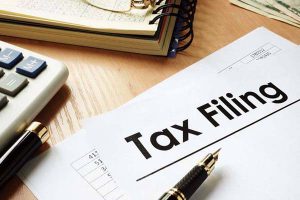Quicken 2016 for Windows Improvements
You Asked. We Listened.
Your feedback helped us deliver many new improvements to Quicken 2016 for Windows in addition to exciting new features such as Bill Presentment.
Thanks for sharing your ideas. We hope you enjoy the enhancements below.
- Link your bills and Quicken will automatically track the due date and amount due*
- Know exactly where you stand with your bills and cash flow without having to log into multiple accounts
- Easily pay your bills on time from right within Quicken*
- We’ll help every step of the way: we’ll help you get started, upgrade, or set up new features*
- Phone support available Monday to Friday 5am to 5pm PST
- Reach us online via our 24-hour live chat support
- Now easier to convert from Quicken Windows to Quicken Mac
- Easily import data from Quicken Windows 2010 or newer
- Ability to eliminate duplicate transactions*
- Ability to proactively fix missing transactions
- Track purchases and check balances anytime
- Stay in sync with the free Quicken mobile app
- Easy setup allows you to take charge of your finances now
- See how Quicken can help you get organized, pay bills and tackle debt
See, track, and pay your bills all in one place
Free phone support
We’ve made it easier to upgrade
Increased reliability and accuracy of bank downloads and transactions
Make better decisions on the go
Easily get started in minutes
Reach your financial goals with confidence. Try Quicken Simplifi or Quicken Classic today.
Quicken has made the material on this blog available for informational purposes only. Use of this website constitutes agreement to our Terms of Use and Privacy Policy. Quicken does not offer advisory or brokerage services, does not recommend the purchase or sale of any particular securities or other investments, and does not offer tax advice. For any such advice, please consult a professional.