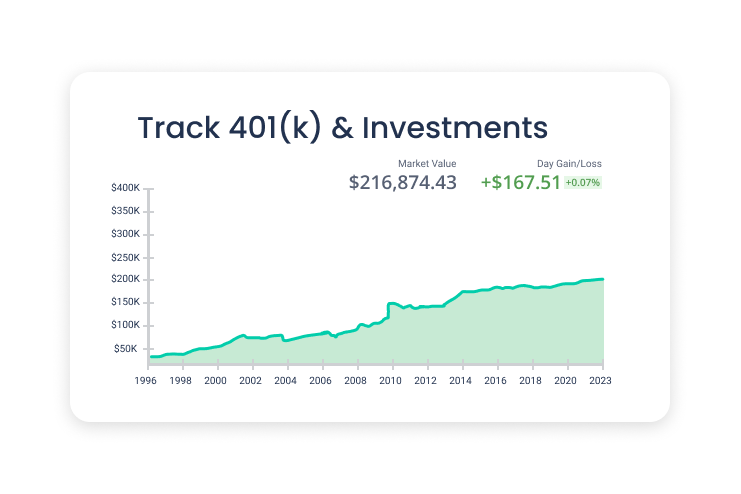Track Your 401(k), IRA, and More in Quicken
Quicken can be a valuable tool for tracking all your investments, including your retirement savings. See your current balances, recent transactions, and investment performance of your 401(k), IRA, brokerage accounts, and more. Review how each account is doing individually, or get a comprehensive view of your entire portfolio, even across different financial institutions.
With Quicken, you can also set and track a budget for your 401(k) contributions, monitor the allocation of your investments, and evaluate your investment strategy to make informed decisions about your retirement savings. Quicken’s user-friendly interface makes it easy to understand your 401(k) and take control of your retirement planning.
Using Quicken to track your 401(k), you can keep up with your saving goals and work toward a secure financial future.
Understanding your 401(k)
A 401(k) is a long-term retirement savings plan that many employers offer. You can contribute a portion of your salary to the plan on a pre-tax basis, meaning that the money is taken out of your paycheck before your taxes are factored in.
In other words, a 401(k) can reduce your taxable income, which can reduce the taxes you have to pay for the years in which you make those contributions.
The money you keep in your 401(k) account is invested in various instruments, such as mutual funds, bonds, and stocks. The value of your account will fluctuate based on the performance of those investments. You can typically choose how your money is invested, and you may be able to change your investment options periodically.
Employers may also offer to match a certain percentage of your employee contribution, which is free money toward your retirement savings.
A 401(k) is a relatively easy way to save money for your retirement. The money is subtracted from your paycheck automatically, so you don’t have to worry about remembering to save or transfer money to a separate account.
Additionally, your 401(k) account is tax-free until you withdraw it, usually after you reach 59.5 years old.
There are certain limits on how much of your yearly income you can add to your 401(k). Also, distributions from a 401(k) plan are generally subject to income tax, and withdrawals may be subject to an additional 10% federal income tax penalty if you take out your money before age 59.5.
It’s also important to remember that while 401(k)s are a great way to save for retirement, they’re not the only choice. Consider retirement account options such as an IRA or Roth IRA, and don’t overlook traditional brokerage investments. They offer flexibility and liquidity that retirement investments such as 401(k)s and IRAs don’t have.
Finally, consider consulting with a financial advisor and researching the possibilities before making significant investment decisions.
Adding a 401(k) in Quicken
Both the Windows and Mac versions of Quicken allow you to track your 401(k). You can add an account by clicking the plus sign at the top of your toolbar.
If you’re connecting to an online account, find your 401(k) provider in the list of financial institutions. If you’re adding an offline account, select 401(k) from the list of account types and enter the necessary information.
For step-by-step instructions on adding your 401(k) to Quicken, visit:
Using Quicken with your 401(k)
Once you set up your 401(k) in Quicken, you’ll be able to view your account’s current balance and transaction history. In addition, Quicken lets you track your contributions, withdrawals, and the investment performance over time. You can also create reports and charts that help you visualize your 401(k)’s performance.
Some Quicken plans even let you set up alerts to notify you of important events or changes to your 401(k), such as when a contribution is made or when the value of your account reaches a certain threshold.
You can also use Quicken to track other investments. Stocks, bonds, and mutual funds. IRAs, Roth IRA’s, and brokerage accounts. When you track your entire portfolio in Quicken, it’s easy to compare your 401(k) performance to your other investments.
To learn more about tracking all your investments in Quicken, visit:
Quicken has made the material on this blog available for informational purposes only. Use of this website constitutes agreement to our Terms of Use and Privacy Policy. Quicken does not offer advisory or brokerage services, does not recommend the purchase or sale of any particular securities or other investments, and does not offer tax advice. For any such advice, please consult a professional.
About the Author
John Hewitt
John Hewitt is a Content Strategist for Quicken. He has many years of experience writing about personal finance and payment processing. In his spare time, he writes stories and poetry.