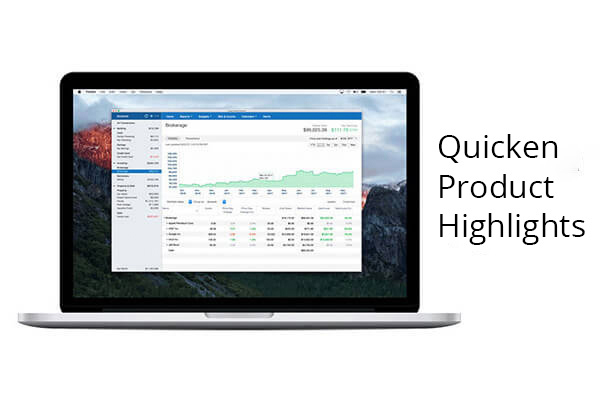2023 Holiday Guide: 23 Unique & Affordable Gifts They’ll Remember
Holiday shopping doesn’t have to break the bank. Cherish the season with these 23 handpicked gift ideas. Unique, heartwarming, affordable!
5 Personal Finance KPIs You Should Be Tracking
Want to improve your personal finances? See the 5 key performance indicators (KPIs) you should be tracking, with benchmarks to see how your finances measure up.
8 Extraordinary Women of Personal Finance
March is Women’s History Month. Quicken salutes 8 extraordinary women and organizations making history today with their contributions to personal finance.
Can I Contribute to Both a 401(k) and IRA?
401(k)s and IRAs are great for building your retirement savings. Can you have both at once? Yes! Here’s what you need to know to manage your contributions.
Quicken Stories: Stephen Smith
Quicken expert and CPA Stephen Smith updates his clients’ Quicken files for new financial situations. See his top 7 tips for optimizing your own Quicken setup.
Finance 101: Credit Score Basics
Your credit score matters to lenders because it shows how you’ve handled debt in the past. Here’s how your credit score is calculated and how to improve it.
Investing with Purpose — 5 Mission-Driven Trends to Watch
Impact-driven investing has risen more than 38% in the U.S. since 2016, to an estimated $12 trillion. In 2021, look for Millennials to lead the way with mission-driven choices from sustainable energy to ethical AI. Here are 5 key trends to watch in the coming year.
How to Keep Those Family Finances Under Control
Are your holiday traditions changing this year? If so, you’re in good company. While we hold on to the things that matter—family, friends, and the joy of the holiday season—our traditions will take new forms, evolving as we find new ways to celebrate and spend time together.
Quicken Product Highlights November 2020
One of the main reasons Quicken software is how much you can customize it to meet your needs. You can change your entire category structure however you like. You can create naming rules for your favorite stores so you’re not stuck with the strange transaction names that come from the bank. You can invent your own tags to track your finances in brand new ways.
Simplifi by Quicken: University Alumni Program
Taking the reins on your personal finances is multi-faceted – it requires managing your credit cards and student debt, knowing where to invest the portion of your paycheck that’s leftover after rent and monthly bills, and understanding what you can afford to spend on travel, entertainment and other nice-to-haves.