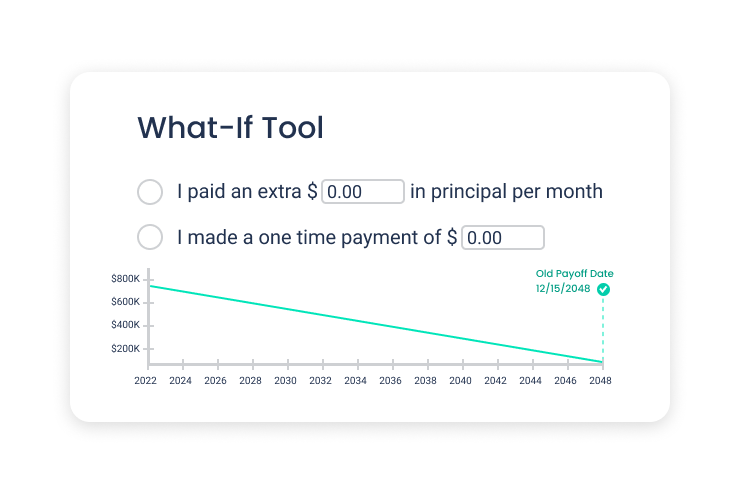Home Mortgage Tracker — Easy, Convenient & Automatic
When you look at your monthly mortgage statement, you’ll see that your payments are broken down into several categories — things like interest, principal, insurance, and taxes. Some people like to categorize those amounts separately, but you don’t have to. It just depends on your personal budgeting method and preferences.
A mortgage tracker like the one built into Quicken can help you keep track of interest rates, loan amortization, and monthly mortgage payments with as much or as little detail as you’d like.
Understanding your home loan
If you want to understand your loan statement breakdown, here are some of the line items homeowners might run into.
Interest
Whether you have a fixed-rate mortgage or a variable-rate mortgage, the interest you pay is based on your mortgage interest rate. A fixed-rate mortgage is very straightforward — the interest rate doesn’t change throughout the loan term. With a variable-rate mortgage, the interest rate changes periodically in response to changes in the mortgage market.
Even if your total monthly payment never changes, the amount of interest that’s included in each payment probably will. You’ll pay more interest at the beginning of your loan term and less as you pay down the loan. That’s just how most mortgages are structured.
Mortgage interest may be tax deductible. You should receive a statement each year that shows the mortgage interest you paid during that 12-month period.
Principal
The principal is the loan amount borrowed on the mortgage. If the bank loaned you $400,000 to buy your house, for example, that amount is the principal. If you didn’t pay closing costs at the time of the closing, those costs are probably included in the loan principal too.
The principal balance is what you still have left to pay on your loan.
Items like interest, insurance, taxes, and fees may be included in your monthly payments, but those amounts don’t help you pay down your loan balance. On your mortgage statement, the part labeled “principal” in each payment is the amount that’s actually reducing your loan balance.
Escrow
Amounts labeled “escrow” may be held in a special account used to pay other costs related to homeownership such as property taxes or homeowner’s insurance. Your lender collects money for these each month and then pays those bills for you as they come due. The amount of escrow may adjust yearly as taxes and insurance costs change.
This also might be labeled “suspense” because your lender holds these funds “in suspense” until it’s time to pay the bill for which the funds are intended. If you make a partial payment, that money might also be held in suspense until you pay the rest.
Why you should use a mortgage tracker
When it comes to tracking your payments, there are many ways to do that. Some people use a spreadsheet like Google Sheets or Excel. Others rely on their lender’s website to keep track of their balance, and they might add monthly reminders to their calendar to help them make their payments on time.
For Quicken users, the convenient choice is to use our built-in mortgage tracking features. On top of tracking your payments and principal balance, Quicken comes with special tools that let you:
- Track when your payments are due
- Budget your mortgage payments
- Calculate an earlier payoff date
- See how much interest you could save
For example, you can use Quicken’s built-in loan calculator to see how much time and interest you could save on your mortgage by adding an extra amount to your payment every month or by making an extra lump-sum payment to pay your balance down sooner.
Quicken offers several highly affordable plans to fit your needs. See which one is right for you.
How to use Quicken’s built-in mortgage tracker
Whether you recently bought a new home or you’ve been making payments for years, Quicken can help you track your monthly mortgage payments automatically — providing payment reminders and helping you categorize, budget, and track the details of your loan and the payments that come with it.
Taking advantage of these tools in either Quicken for Windows or Quicken for Mac gives you a great overview of your mortgage and your payoff plan.
Easy mortgage tracking
For an easy way to track your mortgage balance along with the rest of your finances, connect your mortgage account in Quicken. Your remaining balance will update automatically, month after month.
Built-in loan calculator
Then, to use Quicken’s built-in What-If tools, just add your loan information. You can find the details you need in your mortgage statement or on your mortgage account website.
Experiment with different payment amounts to see how much time and interest you could save, or choose an earlier payoff date and Quicken will show you how to make it happen.
Want to pay off another loan before your mortgage? No problem. You can use Quicken’s What-If tools on any other loans too!
All the bells & whistles
Treat your home like the investment it is. Add your home value in Quicken as an Asset account so you can see your equity and include it in your automatic net worth calculation.
Add your mortgage payments to your monthly budget, get payment reminders, and much more.
If you want to track each individual line item in your mortgage, Quicken lets you do that too. Add all your payment details and Quicken will keep up with your statement breakdown every month — so you can see exactly how much you’re paying for mortgage interest, insurance, property taxes, and any other line items you want to track.
Want to learn more about Quicken? See what Quicken can do for you.
Already using Quicken?
Learn how to add and manage loans in Quicken for Windows or Quicken for Mac.
Quicken has made the material on this blog available for informational purposes only. Use of this website constitutes agreement to our Terms of Use and Privacy Policy. Quicken does not offer advisory or brokerage services, does not recommend the purchase or sale of any particular securities or other investments, and does not offer tax advice. For any such advice, please consult a professional.