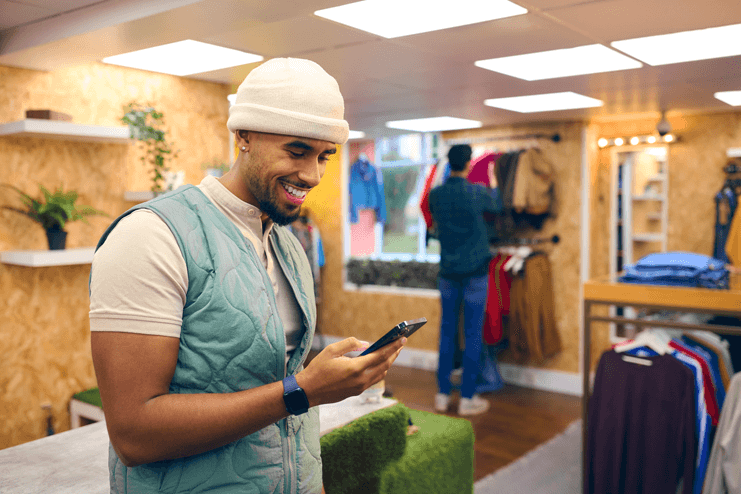How to Use Quicken Simplifi with Any Kind of Budget
When your budgeting tools won’t do what you want or it takes a ton of time to maintain your budget, it’s time to find a new way to do it. Quicken Simplifi’s spending plan gives you the flexibility you need to track and watch your money, your way.
Do you have a particular budgeting method you’d like to stick with? No worries — Simplifi can work with any type of budget. Here’s a quick look at 4 popular styles.
Zero-based budgeting
Zero-based budgeting, also known as zero-sum budgeting, is a budgeting method that builds your budget from the ground up, accounting for every dollar you make. Initially popular in business budgeting, it’s gained some steam in the realm of personal finance.
So how does it work? Zero-based budgeting allocates your monthly budget into highly detailed categories, setting aside a predetermined amount for your groceries, car payment, housing expenses, and so on.
Keeping track of this kind of budgeting on paper is a Herculean task, but Quicken Simplifi makes it easy to see where every dollar is going.
How to use zero-based budgeting in Quicken Simplifi
Step 1. Income, bills & subscriptions. When you connect your accounts, Simplifi finds any recurring income and bills and asks you if they should be included in your budget. Confirm each one and Simplifi will add them to your spending plan automatically.
Step 2. Other planned expenses. Next, add any other planned expenses you want to include for things like groceries or a clothing budget. Go to your spending plan, choose planned spending, and add each item you want to track.
Step 3. Savings goals. Remember to add any savings goals you’re working on. Simplifi lets you track them separately, making it easy to include them in a zero-sum budget. (You can use savings goals to work on paying down debt too.)
Step 4. Check your spending plan. With everything in place, Simplifi will keep up with your spending plan and track your progress automatically. You can see your paychecks, bills, subscriptions, other expenses, savings, and investments, all in one convenient place.
If you have funds left over in your planned spending categories and you want to add it to the next month’s budget, just turn on rollovers. Or, leave them off to start every month with a clean slate.
Step 5. Adjust over time. As you live with your plan for a while, you’ll want to change any bills, planned spending items, or savings goals that are often over or under your budgeted amounts. For example, you might want to adjust your utility bill as it fluctuates throughout the year, or you might switch your kid’s daycare and need to reflect the new charges.
Make those changes whenever you need to. You can even plan for them ahead of time. Simplifi lets you see and change each month’s plan up to a year in advance.
Envelope-style budgeting
An envelope-style budget is a bit like a zero-based budget, but it only limits a few categories of spending instead of predetermining every single dollar.
So, why envelopes? The name comes from the 20th century, when a popular budgeting method was to stuff actual cash into envelopes for each bill — the utility bill in one envelope, the rent in another one, and so on.
The idea was to put up the money for your bills first and only spend anything extra once those envelopes were full. So you always had what you needed. Savings could be its own envelope, like for the holidays.
In theory, the system works, but it’s not a great idea to keep a lot of cash in envelopes around the house. Instead, Simplifi lets you create digital “envelopes” for saving or spending.
How to use envelope-style budgeting in Simplifi
Step 1. Income, bills & subscriptions. This is the first step no matter what budgeting method you want to use. It takes advantage of Simplifi’s automation to identify your income, bills, and subscriptions as soon as you add your accounts.
Step 2. Other planned expenses & savings goals. For envelope budgeting, instead of adding every single thing you might spend money on, add only the planned spending and savings goals you specifically want to track. You can spend the rest any way you’d like.
Step 3. Check your spending plan. Simplifi sets aside your bills and planned items and shows you what you have left to spend — for the rest of the month and also per day. You can treat this like an “everything else” envelope or a “fun” envelope, spending it on anything you like with the confidence that your designated envelopes are covered.
50/30/20 budgeting
The 50/30/20 budget is gaining a lot of popularity, and for good reason — it’s easy to follow! Even simpler than a zero-based budget or envelope budget, the 50/30/20 rule can help you pay down debt and save for the future while keeping your bills in good standing.
There are only three rules to follow.
- Half your income (50%) is designated for your needs, like living expenses, groceries, and vehicle/transportation costs.
- 30% goes toward the things you want, like a new Peloton, a Gibson SG, or a cruise to the Maldives.
- The last 20% goes toward paying down debt, savings, or both.
It’s that easy.
By now, you might be sensing that Simplifi is pretty versatile, and guess what? You’re right on the money (ha!) — the app is set up perfectly for this budgeting system too. Here’s how to do it.
How to use 50/30/20 budgeting in Quicken Simplifi
Step 1. Income, bills & subscriptions. If you want to use a 50/30/20 budget, take the extra step after adding your accounts to connect your billers too. If you connect your utility bill, for example, Simplifi will recognize the bill when it comes in each month, so it can include actual amounts in your spending plan instead of estimated budgets.
Step 2. Other planned expenses. Add all your planned expenses that are needs. Add your groceries, for example, but don’t add things like your morning latte habit.
Step 3. Savings goals. Add your savings goals (including any debt payment goals) and set up your monthly contributions to equal 20% of your income.
Step 4. Check your spending plan. Since you’ve only added your needs and savings goals, you should have about 30% of your income left to spend. If the numbers aren’t working out, see if there’s anything in your subscriptions or planned spending that might really be more of a want. Make those adjustments until you’re comfortable with your budget.
Pay-yourself-first budgeting
A pay-yourself-first budget is related to old-school envelope budgeting because the idea was to set aside money for your savings goals and debt payments first, before spending anything else for the month. In a physical world, the order mattered — people were literally filling envelopes one at a time.
Digitally, though, the order isn’t as important. Simplifi can set your savings goals aside from your monthly paychecks and show you what you’ll have left to spend even if that money hasn’t come in yet. As long as your “available to spend” stays above zero, your monthly budget is good to go.
Of course, the timing of your spending still matters — be sure to watch your paychecks so you don’t overdraw your account. But Simplifi lets you put your savings up whenever you want to.
Once your savings and bills are covered, the rest of your cash is yours to spend. A 12-hour spree at Dave & Buster’s, a riverboat trip up the Mississippi, a $75 DoorDash order — the world is your proverbial oyster!
Simplifi makes it easy to set aside what you’ll need, freeing you up to spend the rest and live your best life, guilt-free.
How to use pay-yourself-first budgeting in Simplifi
Step 1. Income, bills & subscriptions. Connect your accounts to set up Simplifi. The app will identify your income, bills, and subscriptions automatically so you know how much you’ll need each month and how much you’ll have left to spend.
Step 2. Other planned expenses. Add any planned expenses you need, like groceries.
Step 3. Savings goals. Decide how much you want to put toward paying down debt or building your savings and set those up as savings goals.
Step 4. Check your spending plan. Because you’ve added everything you need, including your savings, you can spend whatever you have left in your spending plan on anything you like.
Want more tips for using Quicken Simplifi?
Visit our YouTube channel for great tips, tricks, and walk-throughs of Quicken Simplifi using real-world examples — with actual monthly income and expenses.
Quicken has made the material on this blog available for informational purposes only. Use of this website constitutes agreement to our Terms of Use and Privacy Policy. Quicken does not offer advisory or brokerage services, does not recommend the purchase or sale of any particular securities or other investments, and does not offer tax advice. For any such advice, please consult a professional.