 Windows
Windows Mac
MacOverview
Quicken Bill Manager comes with a set monthly allotment of payments you can make. This is determined by your previous Bill Pay use and Quicken product version.
Payment allotment
Bill Manager Plan | Payment Allotment | Price |
Bill Manager Standard | 12 Quick Pay Payments 5 Check Pay Payments | Included with Premier and Business & Personal |
Bill Manager Plus | 15 Quick Pay Payments 15 Check Pay Payments | $9.95/month |
Bill Manager Professional 50 | 25 Quick Pay Payments 25 Check Pay Payments | $17.95/month |
Bill Manager Professional 100 | 50 Quick Pay Payments 50 Check Pay Payments | $44.95/month |
Bill Manager Professional 200 | 100 Quick Pay Payments 100 Check Pay Payments | $89.95/month |
Add-on Payments | 3 Quick Pay Payments 3 Check Pay Payments | $3 per add-on applied |
Note: Quicken users on Premier or Business & Personal at the time of Quicken Bill Pay discontinuation and who acted on the migration offer at that time may have a different number of available payments. See the Subscriptions section of
How can I see how many payments I have left?
To check your remaining payments:
1. Go to the Bills & Income tab.
2. Click the gear icon in the upper-right corner.
How can we help?
✖Still need help? Contact Us
3. Select Payment Accounts.
4. The remaining payments can be seen under Payments available this month.
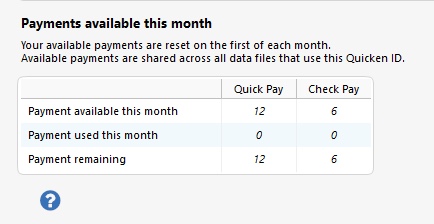
How can we help?
✖Still need help? Contact Us
Other
When does my payment allotment reset?
Your payment allotment resets on your billing date. You can find your billing date and plan summary in the
Message: You have reached your limit for the number of payments you can make this month.
Reasons for this error:
You've exceeded your allotment of checks
Your subscription to Bill Manager is expired
Your subscription to Quicken is expired
If you feel you have reached your payment limit in error, please contact
How can I add more payments?
Your payment allotment resets on your billing date. Customers who migrated to Bill Manager from Quicken Bill Pay can also add more payments for a fee or change their Bill Manager plan. For more information,
Overview
Quicken Bill Manager comes with a set monthly allotment of payments you can make. This is determined by your previous Bill Pay use and Quicken product version.
Payment allotment
Bill Manager Plan | Payment Allotment | Price |
Bill Manager Standard | 12 Quick Pay Payments 5 Check Pay Payments | Included with Premier and Business & Personal |
Bill Manager Plus | 15 Quick Pay Payments 15 Check Pay Payments | $9.95/month |
Bill Manager Professional 50 | 25 Quick Pay Payments 25 Check Pay Payments | $17.95/month |
Bill Manager Professional 100 | 50 Quick Pay Payments 50 Check Pay Payments | $44.95/monh |
Bill Manager Professional 200 | 100 Quick Pay Payments 100 Check Pay Payments | $89.95/month |
Add-on Payments | 3 Quick Pay Payments 3 Check Pay Payments | $3 per add-on applied |
Note: Quicken users on Premier or Business & Personal at the time of Quicken Bill Pay discontinuation and who acted on the migration offer at that time may have a different number of available payments. See the Subscriptions section of
How can I see how many payments I have left?
To check your remaining payments:
1. Go to Bill Pay > Manage Payment Accounts.
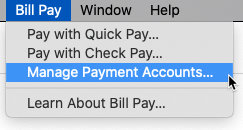
How can we help?
✖Still need help? Contact Us
2. Click Usage.
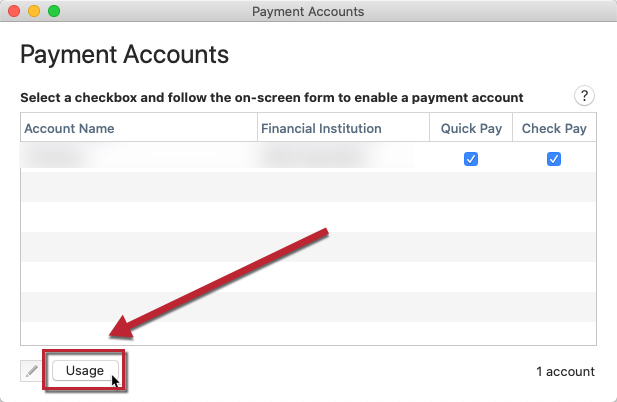
How can we help?
✖Still need help? Contact Us
Other
When does my payment allotment reset?
Your payment allotment resets on your billing date. You can find your billing date and plan summary in the
Message: You have reached your limit for the number of payments you can make this month.
Reasons for this error:
You've exceeded your allotment of checks
Your subscription to Bill Manager is expired
Your subscription to Quicken is expired
If you feel you have reached your payment limit in error, please contact
How can I add more payments?
Your payment allotment resets on your billing date. Customers who migrated to Bill Manager from Quicken Bill Pay can also add more payments for a fee or change their Bill Manager plan. For more information,
