Overview
Quicken for Windows now supports the download of pending transactions from some banks.
For general information on pending transactions in Quicken,
click here .For information on pending transaction settings,
click here .
Troubleshooting
What if I'm not seeing pending transactions in my register? In order to download pending transactions, you will need to have the feature enabled in your Quicken settings and your financial institution must support this feature.
If you have confirmed your bank supports this feature and you have the feature enabled in your data file, but you're still not seeing your pending transactions:
1. Open the register for the affected account.
2. Click the Account Actions gear icon to the upper right of the register.
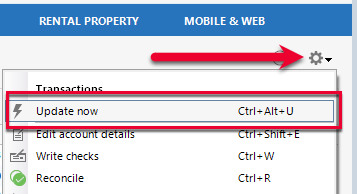
How can we help?
✖Still need help? Contact Us
3. Select Update Now.
Will this affect my reports and budgets? Pending transactions will only appear in your register. They will not show in spending, budgets, reports or other non-register features.
I’ve verified that my bank supports pending transactions, I have the feature enabled in my data file and I’m not seeing pending transactions in my register. Disable the pending transactions option from your Quicken settings and log out of your datafile. Then, log back in and your pending transactions should now download.
If the issue persists
If the steps above do not resolve the issue, please
