 Windows
Windows Mac
MacOverview
You may receive the following message while attempting to use Online Services in Quicken:
"Quicken's Online service is unavailable at this time. Please wait at least ten minutes, then try again. We apologize for the inconvenience."
To resolve this issue
If the issue is not resolved after waiting ten minutes, try signing out of Quicken and signing back in:
Go to Edit > Preferences > Quicken ID & Cloud Accounts.
Click Sign in as a different user.
Type "yes" to confirm and click Sign Out.
After you sign out, sign back in with the same Quicken ID.
Once you are signed back in, attempt your online session again.
Overview
You may receive the following message while attempting to use Online Services in Quicken:
"Quicken's Online service is unavailable at this time. Please wait at least ten minutes, then try again. We apologize for the inconvenience."
To resolve this issue
If the issue is not resolved after waiting ten minutes, try signing out of Quicken and signing back in:
1. Go to Quicken > Sign Out....
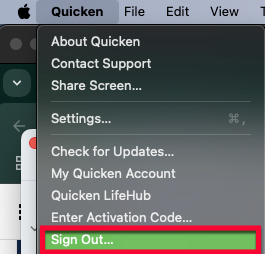
How can we help?
✖Still need help? Contact Us
2. Click Sign Out.
3. After you sign out, sign back in with the same Quicken ID.
