Overview
You may see one of the following prompts even after renewing your Quicken subscription:

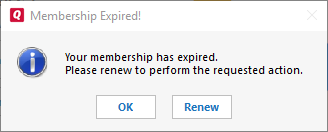
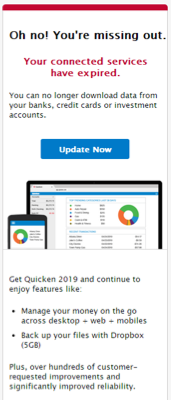
Instructions
Typically signing out and back into Quicken will resolve this issue. To do this:
- Click on the Edit Menu and select Preferences.
- In the left panel, select Quicken ID & Cloud Accounts.

- Click Sign in as a different user.
- Type "yes" as prompted and click Sign Out.

- Close Quicken and reopen it.
- Sign back in with your Quicken ID. Ensure that you are using the same Quicken ID (email address) used when you renewed your subscription.
Article ID: GEN00670
