 Windows
Windows Mac
MacImportant: If you are using the Subscription Release of Quicken and don't see the Redeem Dropbox offer option, try to redeem the offer again in 24 to 48 hours. If the option still doesn't appear after retrying, please contact Quicken Support.
Overview
The Subscription Release of Quicken includes free Dropbox storage space. This free offer is valid for a one-time redemption per Quicken customer. This storage space is in addition to any other space you may have earned from Dropbox.
You can claim this by following the steps below.
Instructions
- Go to File > Copy or Back up File.
- Select Create a complete backup and click Next.
- In the Quicken Backup screen, click the blue link in the Dropbox section on the right.

- Enter your Quicken ID and password to sign in to your Quicken account.
- In the My Account page, click Dropbox Offer.

- Click the link in the Free Dropbox storage prompt.

- Sign in to your Dropbox account if prompted. If you do not have a Dropbox account, create a new one.
- Enter the code from the blue Coupon Code box...
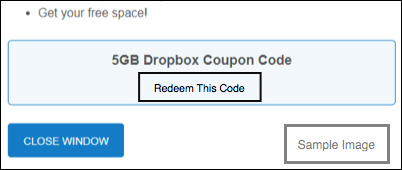
...into the redeem code field (like the one pictured below).
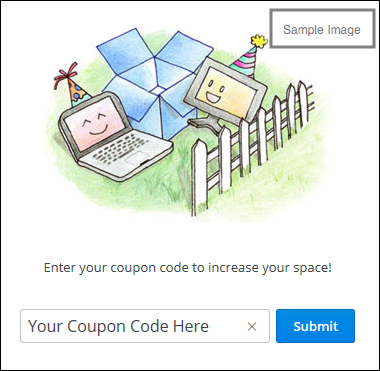
- When complete, you will receive the confirmation message that your Dropbox quota has been increased.
What if I get an error saying my code is expired?
If you entered your coupon code and receive a message stating that the code is expired, please contact Quicken Support.
Important: If you are using the Subscription Release of Quicken and don't see the Redeem Dropbox offer option, try to redeem the offer again in 24 to 48 hours. If the option still doesn't appear after retrying, please contact Quicken Support.
Overview
The Subscription Release of Quicken includes free Dropbox storage space. This free offer is valid for a one-time redemption per Quicken customer. This storage space is in addition to any other space you may have earned from Dropbox.
You can claim this by following the steps below.
Instructions
- Go to the Quicken My Account page.
- Enter your Quicken ID and password to sign into your Quicken account.
- In the My Account page, click Dropbox Offer.

- Click the link in the Free Dropbox storage prompt.

- Sign into your Dropbox account if prompted. If you do not have a Dropbox account, create a new one.
- Enter the code from the blue Coupon Code box...
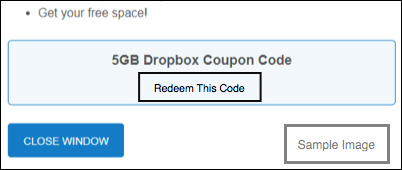
...into the redeem code field (like the one pictured below).
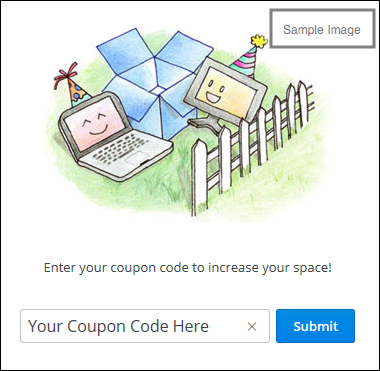
- When complete, you will receive the confirmation message that your Dropbox quota has been increased
What if I get an error saying my code is expired?
If you entered your coupon code and receive a message stating that the code is expired, please contact Quicken Support.
