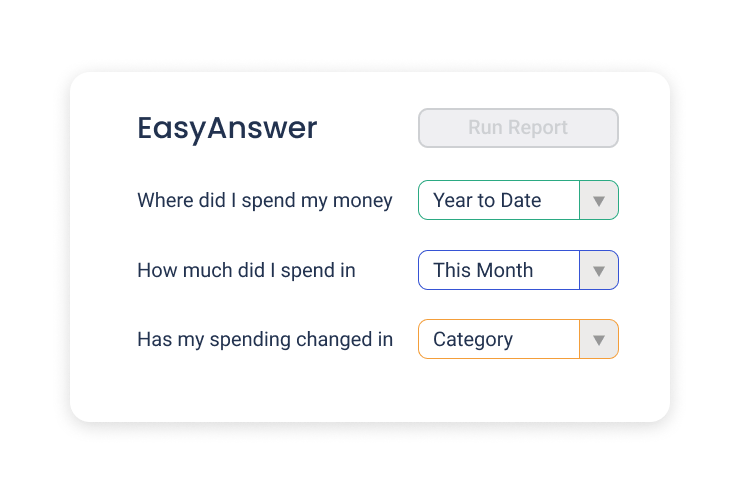Explore Your Personal Finances with EasyAnswer Reports
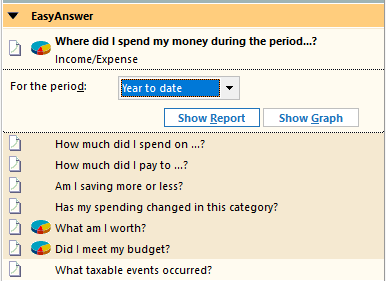
One of the great things about using Quicken is having access to its numerous helpful reports. Reports allow you to move beyond just tracking your finances and let you analyze your spending, income, taxes, and net worth. Quicken includes transaction reports, summary reports, comparison reports, and more. As you build your Quicken skills, you’ll find yourself using the reports frequently to dig into your finances and get a clear picture of what is happening with your money.
As you learn your way around reports in Quicken, EasyAnswer helps you get started. EasyAnswer lets you select a report that answers a question about your finances, such as “Where did I spend my money?” or “What taxable events occurred?” You can create the report with the goal in mind.
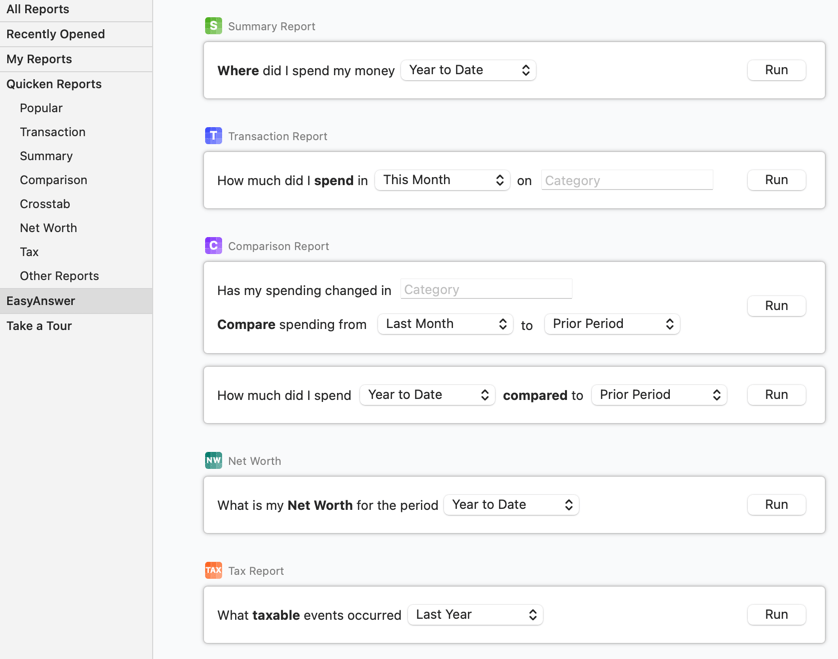
EasyAnswer has been a popular feature among Quicken for Windows users who appreciate the straightforward approach to reports. Recently, Quicken for Mac added EasyAnswer to its reports selection. With the new Mac EasyAnswer reports, you can see the type of report listed above each question. “Where did I spend my money?” for example, is a Summary Report. “How much did I spend?” is a Transaction Report. “How has my spending changed?” is a Comparison Report. These are all types of reports that are listed in the sidebar along with EasyAnswer. You can explore any of these reports at any time to see what they can do for you.
Another essential element to remember about reports is that you can save them for later. If you create a report to track your expenses in a particular category, for example, you can use the Save icon to save the filters and have a ready-made report to track that category.
If you want a copy of that exact report to send to someone else or review later, use the Print icon to print/save it as a PDF file. You can also use Export to save the report as a CSV file. CSV stands for Comma Separated Values. Any spreadsheet program, such as Excel or Numbers, can open a CSV file. You can then use those programs to make further adjustments to your reports or send them to an accountant or any other person who works with your finances.
Quicken has made the material on this blog available for informational purposes only. Use of this website constitutes agreement to our Terms of Use and Privacy Policy. Quicken does not offer advisory or brokerage services, does not recommend the purchase or sale of any particular securities or other investments, and does not offer tax advice. For any such advice, please consult a professional.
About the Author
John Hewitt
John Hewitt is a Content Strategist for Quicken. He has many years of experience writing about personal finance and payment processing. In his spare time, he writes stories and poetry.